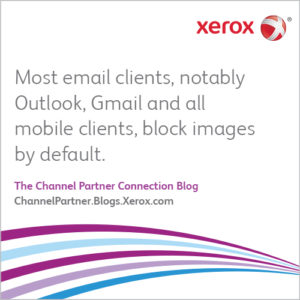
As a Channel Partner, you probably send marketing emails to customers and prospects. Well thought-out emails are intended to inspire the recipients to take a positive marketing action.
You may have access to vendor-created email templates, or you may use an in-house team or creative agency to design your own. But focusing on how the email looks could achieve the opposite of what you intended.
Worse still, it could become another automatic ‘swipe-to-delete’ casualty in the battle for attention on a smartphone email app. In this article, we hope to help you get the right balance between form and function.
Are your marketing emails designed to look good for your boss or to engage your prospect?
Designers like to be creative. That’s what you pay them for. They produce beautiful designs that comply with your company standards, with well-placed calls to action to entice the reader. And when you send hard-copy direct mail pieces, your customers and prospects see them exactly as they were designed. WYSIWYG.
With email, what you see is not what they get

Most email clients, notably Outlook, Gmail and all mobile email readers, block images by default. The pictures and graphics that make the email look so good for your boss are therefore not visible to recipients unless they explicitly choose to download them.
Not everything that counts can be counted
We all know that more and more email is being read on mobile devices. But maybe even more is being deleted without being read. The challenge for email marketers is that they can’t really tell how much.
Why not?
Surely today’s sophisticated email marketing and marketing automation platforms show the ‘open rates’ by device type? There’s the rub: almost all of them use single-pixel images to track who’s opened the email. If images aren’t enabled, the email platform doesn’t see the ‘open’. So, not only are open rates understated generally, they’re likely to be disproportionately understated on mobile devices.
What can you do about image blocking?
Start by designing marketing emails on the assumption that the recipients will not see the pictures. This doesn’t necessarily mean going back to the ‘text only’ days, just being ‘image-light’.
Three approaches that should help:
- Any images that are there should be thought of as decoration rather than content.
- Avoid big image-based banners at the top that have your headline embedded in them. Instead, use background-color blocks to add interest to the key messages. You’ll also help to make sure your content is visible ‘above the fold’** and less likely to be instantly deleted
- Ensure the calls to action are visible to everyone – ‘buttons’ should be created as text with background-color blocks
What about mobile devices?
Ideally, the templates used for your emails should be ‘responsive’ so their layout adapts to the size and orientation of the recipient’s screen. At the very least, use one of the email preview tools that enable you to view the email as if it were opened on the key devices. That list would include tablet, smartphone and (still) Blackberry.
Seven steps for success
- A compelling ‘subject’ is important no matter where the email is received, but especially important on mobile, where swipe-to-delete is the default action. But beware of using phrases that get your email treated as SPAM. A pre-header can help too.
- The ‘reason not to delete this email’ should be immediately visible and prominent on all these devices. That usually means that it is on the top left, in large text, in colour, or on a coloured background
- Avoid deep headers, these typically have your logo (which is not downloaded) and a bunch of white space
- The primary content and call to action should also be on the left.
- Put ancillary content in a sidebar on the right. In a responsive design, this will typically realign to the bottom on narrow screens.
- Keep any fixed left margin to a minimum to avoid it pushing your content off the right of the screen
- And don’t forget that the web destination for your clicks needs to be mobile-friendly too
But my boss likes the pretty emails that we send today
It may be that the recipients of your emails like them a lot too, and so have enabled image downloads. Your pretty emails may be getting a 30%+ open rate, and that’s above the B2B benchmark. You’re doing well if you are, especially as the real open rate is probably significantly higher. But you won’t know if you could do better with fewer pictures unless you try it.
What is success?
Most of the systems used for email marketing these days have A/B testing capabilities. Send half your audience the same content in your current style, and half an ‘image-light’ version and see which works better. But don’t measure open rates – measure click rates instead. They are the reason you sent the email in the first place, so they count, and they can be reliably counted.
The image-light, mobile-friendly version of your email may look less impressive on your boss’ screen. But it can still good look. The graph showing the increase in click-through rates would look even better.
**In this context ‘Above the fold’ is used to refer to the portions of an email that are visible without scrolling.
Subscribe to the Channel Partner Connection and receive email updates when we publish a new article.



