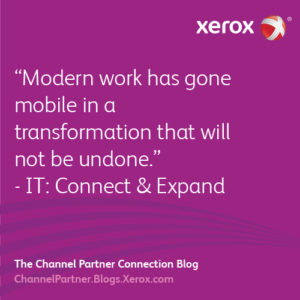
Neat rows of cubicles housing identical desktop computers and peripherals have given way to open floor plans, collaborative spaces with few visible cables and a proliferation of computing devices of every size and stripe.
Modern work has gone mobile in a transformation that will not be undone. In a 2013 survey by consultancy The Future Laboratory, 77 percent of businesses worldwide say the number of employees using mobile devices at work climbed.
Workers demand easy connectivity
Spurred by ubiquitous mobile access in their personal lives, workers are demanding easy connectivity from their device of choice on the job. A recent Deloitte study found 78 percent of workers under the age of 33 want more mobile technology capabilities at work, such as access to corporate data and networks, and the ability to print from their smartphones and tablets. Around 58 percent would refuse a job with a company that restricted mobile access.
The message that the mobile workplace is both a competitive-advantage builder and a way to boost employee morale and productivity resonates with businesses, the Future Laboratory found. More than 55 percent of those polled say they have no policy banning the use of personal devices at work; only 12 percent say they discourage the use of personal devices for work.
Impact on technology service providers
The mobility trend is having a real impact on technology service providers: 71 percent of businesses have increased investment in Wi-Fi networks, for example, while 46 percent are boosting funding for future mobility projects. About 70 percent of IT professionals polled by The Future Laboratory say they have marching orders to deliver and support mobile workplaces.
These mobile workplaces need to do more than provide wireless access; they must offer a complete and robust form of employee interaction that accounts for the entire workflow including routing and printing business documents.
6 steps for meeting the print demands of mobile employees
Service provider partners have a lucrative opportunity to fill that need with holistic, value-added printing solutions that offer a seamless, consistent printing and imaging experience for workers’ mobile devices. Here are six steps on how to meet the print demands of mobile employees and expand your print practice for the modern workplace.
1 – Wireless does not mean mobile
Avoid the common but erroneous conflation of wireless printers and mobile printing. While many offices have been outfitted with the latest Wi-Fi-enabled peripherals, the presence of these machines on the network does not, in itself, facilitate printing from mobile devices. Yes, the mobile printing task relies on the client and peripheral sharing the same wireless network, but this is only the first step in giving smartphone and tablet users the ability to actually print from their mobile devices. Printers that connect wirelessly do not equal mobile printing capabilities.
2 – Take stock of devices
A thorough inventory of the mobile device landscape is vital to crafting a mobile printing system that can accommodate all users. Catalog the variety of form factors – phones, phablets, tablets, ultras and laptops – and the disparate operating systems such as Apple’s iOS, Google’s Android, BlackBerry, Microsoft Windows Phone and Samsung’s Tizen along with any customizations of those systems, such as the Android-based OS used in Amazon Fire devices. Consider expansion possibilities by accommodating platforms that may not be present in the organization yet.
3 – Understand printing needs
Key guidance for the crafting of mobile printing infrastructure will come from an assessment of the printing needs of the organization. Will users print Microsoft Word, Excel and PowerPoint documents? In color? Will workers be printing PDF files? Is image printing a requirement, and will the files be in JPG, TIF and PNG formats? This assessment will determine not only which apps and platforms are necessary, but what peripheral devices will be needed to handle the tasks and what platform you’ll choose to support it all.
4 – Determine the platform
There are three choices for mobile printing platforms. The direct method allows preconfigured devices to connect with printers over the wireless network with no server or PC intermediary. While the direct method is structurally the simplest, it limits the service providers’ control and is mostly applicable to very small office and home office environments.A server-based mobile print platform requires intermediary-networked computing devices – typically servers or desktop PCs — to handle requests and rout print jobs initiated on mobile devices. These business-class systems are scalable and usually require configurable utilities on the server and lightweight apps on the client device to sync requests and afford the service provider control over the print environment.The cloud-based approach obviates the need for on-premises print server assets by moving requests and routing along with file processing and format conversions to the cloud. This method requires combined Internet and Wi-Fi access among all devices, and delivers the broadest possible printing capabilities and optimum service provider control in a business-class system with the least up-front investment.
5 – Pick your apps
Most mobile print setups will require some kind of application on the client device to facilitate printing. Which apps you choose will depend on which platform you’ve chosen along with the organization’s needs for print routing and document management. Some applications support on-premises systems only, while others are strictly cloud. Many offer both. All of the major print equipment vendors offer a basic set of capable mobile printing applications that support the most popular mobile operating systems. There are a host of third-party apps to consider, including Google Cloud Print, PrintCentral Pro, PrintJinni, ePrint and Cortado Workplace.While a setup that includes a client app offers superior controls for the print service provider, mobile apps are not required in all cases. Many cloud-based mobile printing systems support print requests submitted by e-mail from the user. This clientless capability is perfect for allowing temporary and guest access to the mobile printing environment.
6 – Keep it secure
Like any IT system introduced to a business environment, a mobile printing setup must offer air-tight security to avoid the compromise of critical data and networks. Application of the same due diligence afforded all IT security measures will go a long way toward making sure mobile printing does not become a point of vulnerability. Print services partners should look for print utilities, applications and cloud services that facilitate the establishment of user access controls and user-based tracking. The system should include provisions for holding documents securely in queue until they are released to print by an authorized user with a valid PIN or identifier.
Big opportunity for partners
It’s undeniable that cutting-edge devices have created a mobile workforce that wants more and better access to business data, applications, networks and office functions like printing and imaging. The transformation is spawning lucrative opportunities for partners that can outfit the modern office with mobile printing capabilities that mirror legacy wired systems and allow for easy and seamless mobile access while providing robust security.
For service providers looking to get a slice of that addressable market, the time for dressing up a well-crafted mobile printing practice has never been better than right now.
Subscribe to the Channel Partner Connection and receive email updates when we publish a new article.
(This article was first published on IT:Connect & Expand, a 2112 Strategy Group blog presented by Xerox for managed service providers.)



