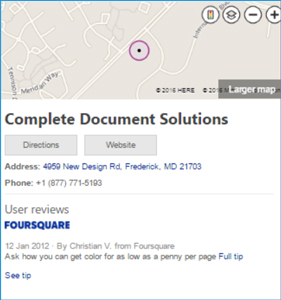 With ownership of 64% of all search traffic, Google remains the hands down favorite search engine but Bing is on the rise. Once a second thought to those who prefer Google, it might come as a surprise to know that in March 2016, Bing crossed the 20% threshold for the first time. This means with Microsoft at the helm, preloading PCs with Bing and serving Bing results on Yahoo, there are now about 1 in 5 users favoring it as their search engine of choice.
With ownership of 64% of all search traffic, Google remains the hands down favorite search engine but Bing is on the rise. Once a second thought to those who prefer Google, it might come as a surprise to know that in March 2016, Bing crossed the 20% threshold for the first time. This means with Microsoft at the helm, preloading PCs with Bing and serving Bing results on Yahoo, there are now about 1 in 5 users favoring it as their search engine of choice.
We wrote about updating and taking ownership of Google local listings in a previous article. Google is the most popular search engine, so it makes sense to start there. Next step, capture traffic and boost your search-ability by guaranteeing your business is easy to find on Bing too.
Complete Document Solutions; a Xerox Authorized Agent with multiple locations across the east coast, recently completed the task of claiming and updating their Bing local listings. We spoke with Jon-Thomas Vitale, CDS Solutions Specialist to find out what sparked their interest in Bing and how they went about ensuring their local listings were complete, accurate and under their control.
Why Bing?
CDS recently went through a website redesign and began seriously analyzing their site traffic in Google Webmaster Tools and Analytics. Jon-Thomas and his team noticed a fair amount of traffic coming from Windows devices. Knowing that the Windows-driven PCs and mobile devices default to Bing, he realized not having control of their Bing local listings and at the very least not validating that they were configured correctly could cost them business.
Why not Bing?
As Jon-Thomas relayed, “it’s a 30-second task, so why not do it?” Here are tips from CDS on how they tackled Bing and drove more website traffic through local search:
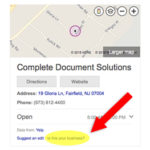
Step 1
Search for your business in Bing Maps.
Underneath the “Nearby” section of the posting, there will be an “Is this your business?” link.
Step 2
Selecting this will take you to Bingplaces.com to login.
If you do not have a login, create one.
A good tip is to use one of your generic email addresses like info@abc.com or socialmedia@abc.com. Doing so will help you maintain access to your account if an employee leaves the company.
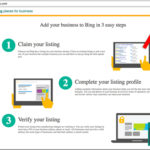
Step 3
Fill the information required in the Information tabs (Address, Category, Contact Details, Add Photos of your Business, Enter Working Hours).
After you’ve entered this information, verify your business.
Step 4
The verification process can be done with a personal identification number (PIN) via email, phone call, text, or by mail.
If the original posting had the wrong website for your business, the PIN via email option will not work.
If the original posting had the wrong phone number for your business, the phone call or text option will not work.
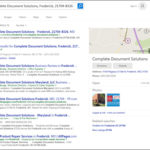
Step 5
When verifying by mail, you will receive a postcard with a PIN.
Return you to your Bing Places account and select “Enter Pin,” then add your updated business information and publish to the Bing / Yahoo network.
Complete this for each of your business locations
Jon-Thomas of CDS went through this process for all eight of their locations across New York, New Jersey, Pennsylvania, and Maryland/Washington DC.
Has it made a difference?
Yes, their website traffic coming into to CDS from Bing has increased by 200%.Increased traffic to your website will help your search rankings on all search engines.
Claiming a listing for the first time is quick and easy but when you’re reclaiming a listing that someone else configured, or you can only confirm ownership via mail, the process takes about a month.
Either way, it’s well worth the time in order to capture the 20% of Bing users searching locally for your business.
Join our Xerox Channel Partners LinkedIn community
Looking for more marketing tips and insights from Xerox Agents, Concessionaires, and Doocument Technology partners from across the globe? Join our private Xerox Channel Partners LinkedIn Group to connect with others.
Note: You must be an existing Xerox Channel Partner to join this group – access is closely monitored by Xerox Channel Partner Operations
Subscribe to the Channel Partner Connection and receive email updates when we publish a new article.




[…] marketing: Being found in “near me” searches, begins with updating Google and Bing local listings. If you have lost control of your local listings, this article will help you get it […]