Many customers are hesitant about printing in color, citing concerns like cost and image quality. As a channel partner this presents a great opportunity to start a new conversation with your customers on the benefits of using color, and how to make color printing easy and affordable for your customers (and how it can drive sales for you).
Why Print in Color
Color is a great way to help businesses engage with their audiences. Color can attract attention, evoke emotion and even cause a rise in adrenalin. For your small business customers, using color in their marketing materials, sales collateral and customer communications can help them differentiate their brand from the competition. The same is true for your own brand. Consider these “colorful” stats:
- Color has been shown to increase brand recognition by up to 80 percent.
- Color can increase attention spans and recall by more than 82 percent.
- 55 percent of recipients are more likely to pick up a full-color direct mail piece first, which is important because the average person spends just 2.5 seconds deciding whether to read a direct mail piece or toss it aside.
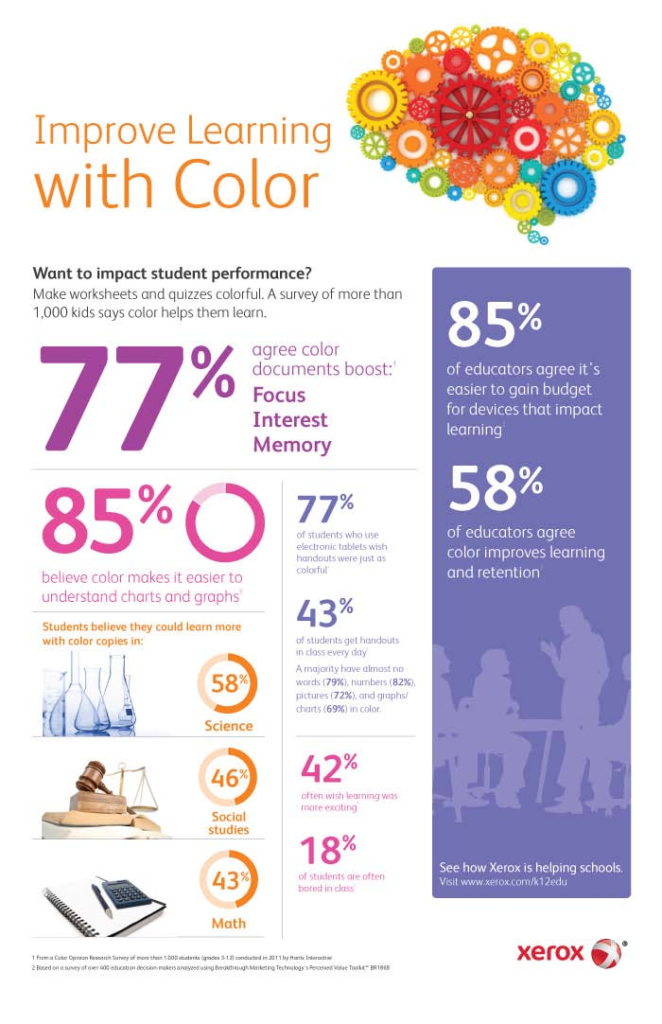
When it comes to the effects of color printing, there’s no shortage of data. Thanks to intensive research from Xerox, we know that color can have a huge impact in the classroom as well, making the education vertical a great place to start a conversation about selling color. Consider this:
- 77% of students studied say that color improves their focus, interest and memory
- 85% believe that it makes charts and graphs easier to understand
- 77% report that they wish handouts were as colorful as the screens of the devices they use.
Making Color Affordable
Now you can give your customers the power of color, affordably. Xerox is making quality in house color printing easier than ever with printers and multifunction devices that provide outstanding and affordable color and software options that help you easily control costs.
Options like restricting color printing to certain users can help customers ensure that color is used to its maximum advantage, and only where it is needed. Read more about Xerox channel partner Ameritech Solutions USA and how making color affordable for their customer helped them secure a major business win.
The Device Matters
In order to achieve the best possible image quality, customers need to start with the right device, like the Versalink® C405 color MFP, which is perfect for offices of all sizes. The next step is to be sure the device is properly configured. Below is some valuable insight from Xerox Channel Partner Josh Justice of Just Tech.
When working with any Xerox color multifunction device, customers should always have the Post Script (PS) and PCL print drivers installed. These 2 print drivers render color differently. Post Script was created by Adobe and often times favors PDF files and graphic images. The PCL print driver is often referred to as the industry standard driver. PCL often favors Microsoft programs.
Also, changing the print resolution in the print driver from standard to high resolution can have significant impact on print quality with both the Post Script and PCL print drivers.
Tips to improve color printing quality:
- Try both PCL and PS print drivers.
- Change the resolution to high resolution.
- Ensure the correct paper media is chosen (for heavier weight paper, this can really have an impact).
- Check the drums status in the supply status screen. An expired drum can affect print quality.
- If the above items do not work, a service technician may also be needed.
By exposing customers to the benefits of color and helping them choose and maintain the right device for their color needs, you can help them grow their business while also growing yours.
Has color helped you succeed with a customer? Join the conversation and tell us about it.
Join our Xerox Channel Partners LinkedIn Community
Looking for more marketing tips and insights from Xerox Agents, Concessionaires, and Document Technology partners from across the globe? Join our private Xerox Channel Partners LinkedIn Group to connect and discuss topics like these with your peers.
Become a Xerox Channel Partner
Contact your Xerox account manager, or review the Xerox Global Partner Program and apply to become a Xerox channel partner today, to find out how we will help grow your business.
Subscribe to the Channel Partner Connection and receive email updates when we publish a new article.[wysija_form id=”1″]



