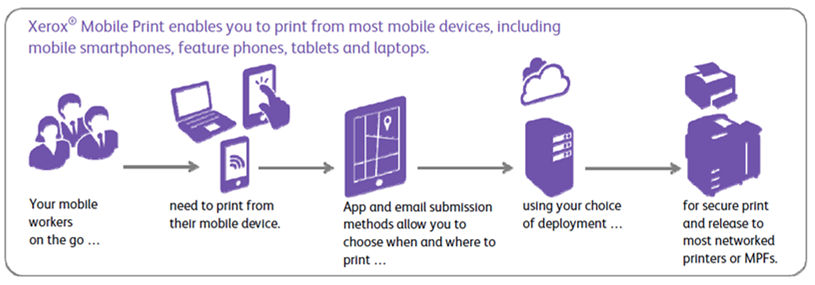Note: This article was filed by a paid contributor to Xerox Corporation.
For a while, at the dawn of the mobile device era, computers were still firmly on every desk, employees were still doing the bulk of their work from those desks, and while everyone might eventually have a phone in their pockets, why in the world would they want to print from it?
But here we are in 2017, and according to Pew Research, 77 percent of Americans own smartphones — up from just 35 percent in 2011. And although workflows are becoming more digitized — integrating, ideally, with those smartphones and tablets we all carry — the paperless office is nowhere to be found. In fact, a recent survey by Xerox and Coleman Parkes Research found 66 percent of SMBs currently include mobile printing in their mobility initiatives and another 27 percent plan to within the next year.
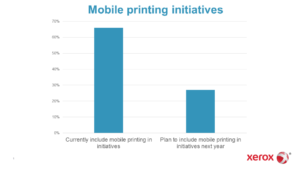
It seems that, in spite of all the dire predictions, people want to print — and they want to be able to do it from whatever location and device they choose. More and more often, employees are looking for this type of flexibility in job situations, and the ability to attract and retain quality workers often hinges on a company’s ability to offer that freedom.
For channel partners working with SMBs, this is good news — cloud technology has made enterprise-level solutions available to smaller businesses and many firms have rolled out products and solutions utilizing that cloud technology to make mobile print easy, intuitive and secure. Through a partnership between Xerox and Cisco, for instance, Xerox Managed Print Services (MPS) run on Cisco’s borderless network architecture, giving SMB customers access to enterprise-level advanced mobile and cloud printing applications — both of which are of ever-increasing importance to businesses of all sizes. The availability of these resources presents partners with some enticing promises to engage the SMB.
Increased Productivity
Research firm International Data Corporation (IDC) has predicted that mobile workers will account for 72 percent of the workforce by the year 2020. For a variety of reasons, those workers will need access to their company’s network and printers, whether they are working from home, on the road, or simply in different locations in the main office building. This increases demand on the IT environment, as these workers may be managing documents from a mishmash of devices, and printing, scanning and accessing files from several locations. To ensure those workers remain productive, it is critical that they access systems with ease, so information continues to flow. Enabling anytime, anywhere access from any device is a huge selling point for the SMB. In the Coleman Parkes/Xerox survey, “increased productivity through improved workflow/business processes” was selected by 47 percent of the SMB respondents as a top priority for their business. A mobile print solution that keeps users connected to the workflow, allowing them to print from smartphones, tablets or PCs, while reducing the demands on an SMB’s IT staff (if it has one) is a sure winner.
More Secure Print Jobs
All of this mobile printing carries with it dangers, however. As employees access network devices from connections around the office (or the world) and print is output to nearly any device desired, the risks to corporate data and the subsequent need for security are heightened.
One specific type of risk that comes along with a prevalence of mobile printing is orphaned print jobs. Unclaimed output is a common, persistent security risk, and unlike other security breaches it doesn’t involve hackers, viruses or other malicious attacks. Rather, it is caused by workers who either have forgotten which device they printed to, or have forgotten they printed altogether and leave documents that may contain sensitive information in a printer’s out tray. Secure printing technologies enabled by cloud technology combat this by holding print jobs in a queue until they are released at any available network device by an authorized user who may enter a password, swipe an ID card or enter a PIN number to authenticate printing.
More Secure MFPs
Just as critical as controlling and securing print output is protecting the devices themselves. An MFP’s hard drive, which can serve as a repository for documents and data, creates the same type of potential security threat as a computer, and that threat can extend to all devices on the network. McAfee security tools that work with ConnectKey enabled devices to protect and scan the MFP are one way of combatting this threat. For example, whitelisting allows only approved files to run, while unauthorized access detection prevents tampering with files. Disk encryption features include automatic disk wiping and log wiping; features that can also help protect data in the event of the physical theft of the device or drive — all the same security protocols you’d expect of a security tool on a PC.
Simplified Compliance
Many SMBs are working in specialized vertical channels that require adherence to specific security protocols and would benefit from a simplified, automated method for ensuring that compliance. Xerox MFPs with ConnectKey offer the type of customizable security that allows for this increased compliance for essential documents. By logging and reporting all system actions, required audit trails are created, and customized internal policies can enforce compliance with any number of industry-specific regulations such as HIPAA, Sarbanes-Oxley, OSHA and more.
Offering secure email connectivity, Cisco TrustSec integration encrypts data transfer between ConnectKey-enabled MFPs and external mail servers, while ConnectKey users can also password-encrypt PDF files when using scan-to-email, protecting documents after they leave the network firewall. Cisco TrustSec integration provides visibility of all Xerox ConnectKey-enabled MFPs, aiding SMBs in enforcing security policies and compliance.
SMBs, just like large enterprises, consist of workers who want to take full advantage of all the benefits offered by modern technology. The mobile workforce with all of its needs and requirements is a reality, and SMBs wanting to acquire and retain the best employees need to be able to present a flexible work environment as a benefit. The ability to offer solutions that allow for this flexibility and also provide the security necessary present a proposition too enticing to pass up for many SMBs when seeking a solutions partner.
Learn more about Xerox Partner Print Services
Learn more about adding managed print services to your portfolio and find out about becoming accredited to sell Xerox Partner Print Services on the Xerox Global Partner Portal.
Become a Xerox Channel Partner
Contact your Xerox account manager, or review the Xerox Global Partner Program and apply to become a Xerox channel partner today, to find out how we will help grow your business.
Join our Xerox Channel Partners LinkedIn community
Looking for more marketing tips and insights from Xerox Agents, Concessionaires, and Document Technology partners from across the globe? Join our private Xerox Channel Partners LinkedIn Group to connect and discuss topics like these with your peers.
Subscribe to the Channel Partner Connection and receive email updates when we publish a new article.[wysija_form id=”1″]