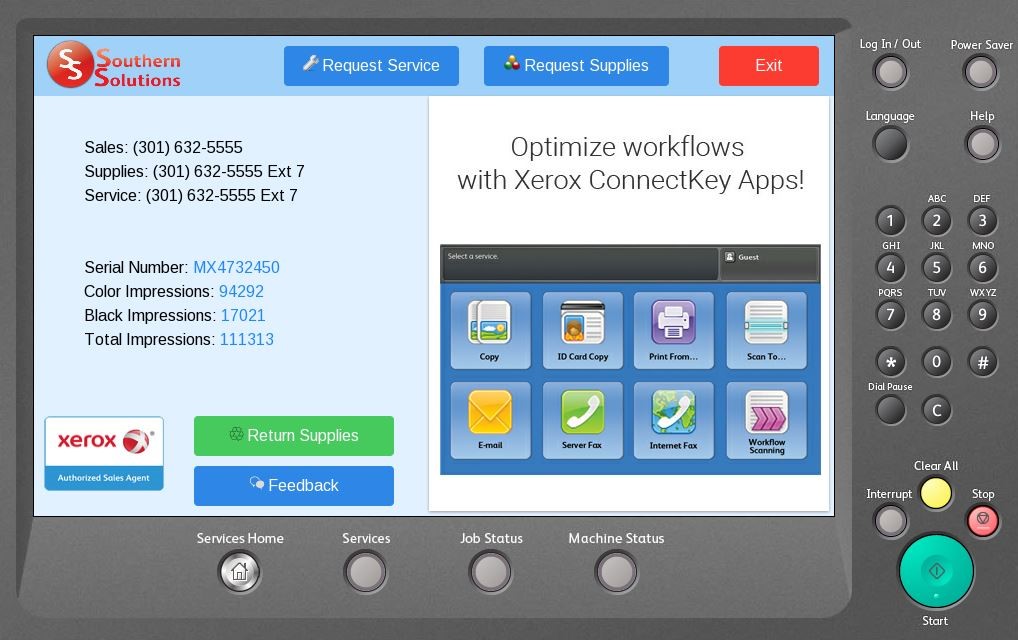If you haven’t yet taken advantage of the Personalized Application Builder (PAB) from Xerox, you’re missing out on a lucrative revenue generating opportunity with Xerox ConnectKey Technology®. PAB provides an excellent opportunity for Xerox channel partners to drive new sales while also strengthening client relationships. The PAB program provides tools, training and marketing resources enabling partners to alleviate their customers’ pain points with custom created and personalized solutions for everything from office and managed print services (MPS) to production. Partners have not only helped their customers work better with PAB, they have also generated additional revenue by successfully selling their app in the Xerox App Studio. With PAB, you’ll have all the resources and support you need to take your app or workflow from a dream to reality.
There’s no better example of the success of PAB than Xerox Channel Partner Just·Tech. Frequently featured here on the Channel Connection blog, Just·Tech has been an outspoken proponent of PAB and ConnectKey Technology® since 2014 when they began offering customized applications for Xerox ConnectKey® controller based multifunction printers in 2014. In 2015, Just·Tech became the first Xerox certified Personalized Application Builder Authorized Developer in the U.S. and on February 21, 2017 the company was named Xerox App Developer of the Year at the Xerox U.S. Agent Partners Conference in Las Vegas. Below are a handful of custom apps developed by Just·Tech:
Contact Us App
The Contact Us App simplifies the service and supplies process by allowing customers to request service and supplies from their Xerox partner directly from their Xerox MFP. Customers love that they can perform a wide range of tasks right on the user interface, including:
- Requesting Service, supplies, Xerox Eco boxes for easy return and recycling of supplies
- Providing Feedback
- Partners can communicate with their customers in real-time via the Contact Us App by sharing a new Message and new pictures. Currently, there are more than 5,000 Contact Us Apps installed on Xerox devices in the U.S. Take a look at this video to see exactly how it works.
Firmware Connect
New firmware (or systems software) is made available on a regular basis for copiers and multifunction printers. New firmware updates often include:
- Corrections for operational issues.
- Updates for new compatibility issues.
- Patches for newly discovered security threats.
- New features. With the Firmware Connect App, firmware and software updates for Xerox MFPs are automatic thereby increasing customer satisfaction, equipment reliability, and network security while simultaneously decreasing service calls. There are more than 14,000 Firmware Connect Apps installed on Xerox devices.
Email Connect
With their latest app, the Email Connect App, scan to email settings are instantly configured on the Xerox multifunction printer by entering a username, password and selecting the email provider from a pre-populated field. This simple and easy to use process is a huge boon for customers as they set up scan to email or try to change their email password.
Currently, customizing scan to email settings means users are forced to navigate through multiple web interface screens on their device, entering in multiple pieces of data. Click here to see a visual comparison of the standard way to enter scan to email settings as compared to using the Email Connect App.
The Email Connect App will be available soon in the Xerox App Gallery for a free download. Users can select the App Gallery from the User Interface of their Xerox ConnectKey® device and then select the Email Connect App. Enter in the username, password, select provider and scan to email is configured and ready to use. In the app, users can request their email provider be added to the list if it is not currently available.
What can PAB do for you?
Just·Tech’s PAB custom apps are currently installed on nearly 20,000 Xerox ConnectKey® devices across the globe, with more than 1,000 new downloads per month for the last nine months. That’s tens of thousands of customers who are working better and more efficiently – and turning to Just·Tech as a trusted advisor and resource.
By understanding the needs of your unique customers (and their business vertical), by harnessing the support of the Xerox PAB team, you have the same potential to build lasting relationships with your clients and provide them with custom solutions that will improve their workflows and change their businesses for the better.
Learn more about Xerox Partner Print Services
Learn more about adding managed print services to your portfolio and find out about becoming accredited to sell Xerox Partner Print Services on the Xerox Global Partner Portal.
Become a Xerox Channel Partner
Contact your Xerox account manager, or review the Xerox Global Partner Program and apply to become a Xerox channel partner today, to find out how we will help grow your business.
Join our Xerox Channel Partners LinkedIn Community
Looking for more marketing tips and insights from Xerox Agents, Concessionaires, and Document Technology partners from across the globe? Join our private Xerox Channel Partners LinkedIn Group to connect and discuss topics like these with your peers.
Subscribe to the Channel Partner Connection and receive email updates when we publish a new article.[wysija_form id=”1″]